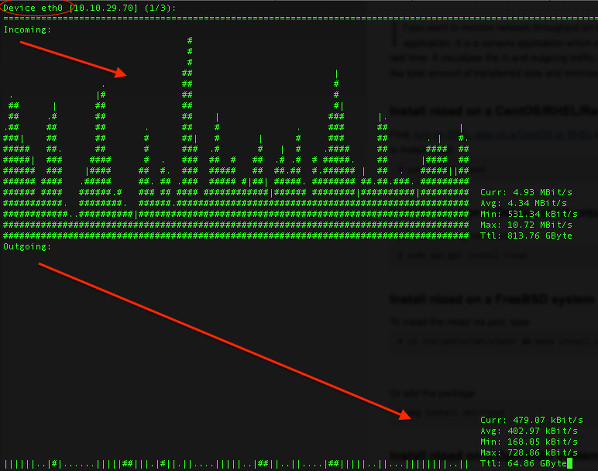Mục đích của /var/lock/subsystem
Trích nguyên văn :) " Why do init scripts require lock files? When a service is started through an init script, a file is touched in the /var/lock/subsys/ directory with the same name as the init script. When the service is stopped, this file is removed. The contents of this file are unimportant for the scope of this article, as long as the filename is the same as the init script. This file represents that a service's subsystem is locked, which means the service should be running. Since a service may consist of multiple executables with different names, finding the process ID (PID) of a single executable may not be sufficient to determine the status of the entire service itself. For this reason, the command: service <initscript> status checks both the PID of the executable and the file in the /var/lock/subsys/ directory. If the PID is not found but the subsystem is locked, you will receive a message similar to this: <service> dead but subsys locked Managi...