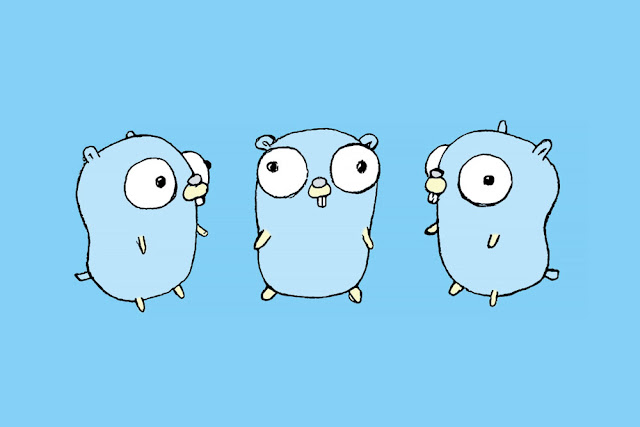Laptop Throughput (Streaming I/O) One gigabyte was written for the test, first with the cache activated (hdparm -W1 /dev/sda): root@grml ~ # dd if=/dev/zero of=/root/testfile bs=1G count=1 oflag=direct 1+0 records in 1+0 records out 1073741824 bytes (1.1 GB) copied, 32.474 s, 33.1 MB/s root@grml ~ # Then, with the cache deactivated (hdparm -W0 /dev/sda): root@grml ~ # dd if=/dev/zero of=/root/testfile bs=1G count=1 oflag=direct 1+0 records in 1+0 records out 1073741824 bytes (1.1 GB) copied, 123.37 s, 8.7 MB/s root@grml ~ # Laptop Latency In this test, 512 bytes were written one thousand times, first with the cache activated (hdparm -W1 /dev/sda): root@grml ~ # dd if=/dev/zero of=/root/testfile bs=512 count=1000 oflag=direct 1000+0 records in 1000+0 records out 512000 bytes (512 kB) copied, 0.36084 s, 1.4 MB/s root@grml ~ # Then, with the cache deactivated (hdparm -W0 /dev/sda): One thousand accesses required 11.18 seconds, meaning one access took 11.18 ms. root@gr...