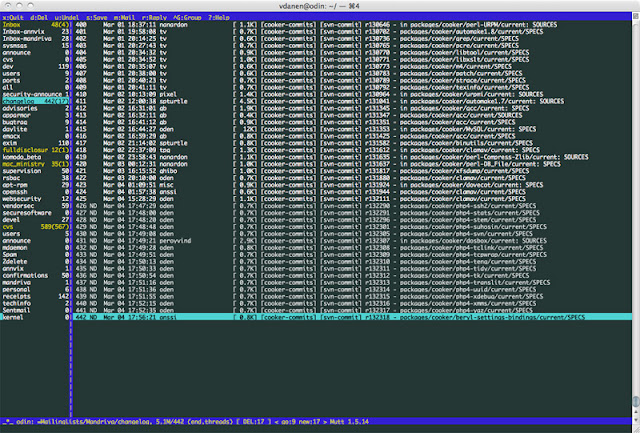Scanning a Linux Server for Malware and Virus by ClamAV

The ClamAV antivirus software and how to use it to protect your server or desktop (Linux/Windows platform. It's also worth noting that ClamAV doesn't behave like a Windows antivirus. It doesn't hog up RAM or run in the background all the time. It also doesn't have all of the extra bells and whistles. It scans for viruses, and that's about all. 1. SETUP - Install on Fedora/CentOS/Redhat yum install clamav - Install on Debian/Ubuntu apt-get install clamav - Compile from source code + Download: http://www.clamav.net/downloads/production/clamav-0.100.0.tar.gz + Compile: tar xvf clamav-0.100.0.tar.gz cd clamav-0.100.0/ ./configure --prefix=/opt/clamav make sudo make install All pages will be placed in /opt/clamav 2. CONFIGURING All Clamav's configuration in /opt/clamav/etc (contains 2 files: clamav.conf and freshclam.conf) - clamd.conf (The configuration file save all Clamav's configrations) # BASIC LogFile /var/log/clamd.log