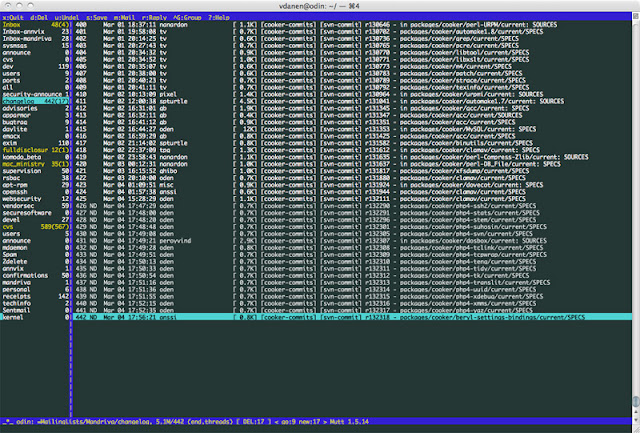Golang - For loop
Three-component loop sum := 0 for i := 1; i < 5; i++ { sum += i } fmt.Println(sum) // 10 (1+2+3+4) This version of the Go for loop works just as in C/Java/JavaScript. The init statement, i := 0 , runs. The condition, i < 5 , is evaluated. If it’s true, the loop body executes, otherwise the loop terminates. The post statement, i++ , executes. Back to step 2. The scope of i is limited to the loop. While loop If the init and post statements are omitted, the Go for loop behaves like a C/Java/JavaScript while loop: power := 1 for power < 5 { power *= 2 } fmt.Println(power) // 8 (1*2*2*2) The condition, i < 5 , is evaluated. If it’s true, the loop body executes, otherwise the loop terminates. Back to step 1. Infinite loop By also leaving out the condition, you get an infinite loop. sum := 0 for { sum++ // repeated forever } fmt.Println(sum) // unreachable For each loop Looping ov...