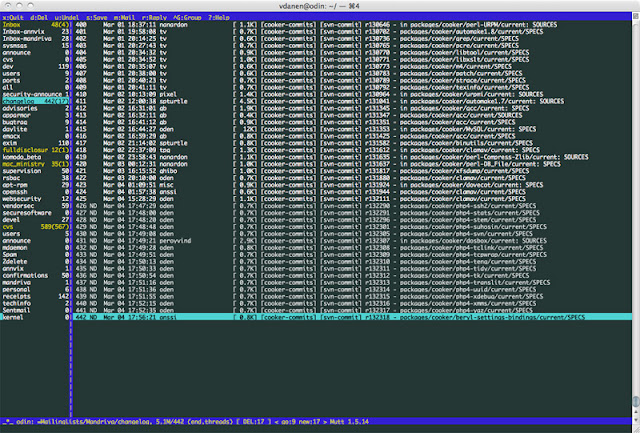Using mutt email client to check mail
What is Mutt?
Mutt is a command line based Email client. It’s a very useful and powerful tool to send and read mails from command line in Unix based systems. Mutt also supports POP and IMAP protocols for receiving mails. It opens with a coloured interface to send Email which makes it user friendly to send emails from command line.
Features
Create
~/.muttrc
~/.mutt/account.com.gmail.foo
~/.mutt/account.com.outlook.bar
- Its very Easy to install and configure.
- Allows us to send emails with attachments from the command line.
- It also has the features to add BCC (Blind carbon copy) and CC (Carbon copy) while sending mails.
- It allows message threading.
- It provides us the facility of mailing lists.
- It also support so many mailbox formats like maildir, mbox, MH and MMDF.
- Supports at least 20 languages.
- It also support DSN (Delivery Status Notification).
1. INSTALLATION
- Ubuntu/Debianapt-get install mutt- Fedora/CentOS
yum install mutt
2. CONFIGURATION
2.1. Configuring for an account mail
Create
mkdir -p ~/.mutt/cache/headers mkdir ~/.mutt/cache/bodies touch ~/.mutt/certificatesCreate mutt configuration file muttrc
touch ~/.mutt/muttrcOpen muttrc
vim ~/.mutt/muttrc
Add following configurations
set ssl_starttls=yes
set ssl_force_tls=yes
set imap_user = 'account@gmail.com'
set imap_pass = 'PASSWORD'
set from='account@gmail.com'
set realname='Your Name'
set folder = imaps://imap.gmail.com:993/
set spoolfile = imaps://imap.gmail.com/INBOX
set postponed="imaps://imap.gmail.com/[Gmail]/Drafts"
set header_cache = "~/.mutt/cache/headers"
set message_cachedir = "~/.mutt/cache/bodies"
set certificate_file = "~/.mutt/certificates"
set smtp_url = 'smtps://smtp.gmail.com:587/'
set move = no
set imap_keepalive = 900
2.2. Configuring for multiple account mail
Instructions directories and files~/
|── .mutt/
| ├── account.com.gmail.foo
| ├── account.com.gmail.bar
| ├── com.gmail.foo/
| └── com.gmail.bar/
└── .muttrc
# Folder hooks
folder-hook 'account.com.gmail.foo' 'source ~/.mutt/account.com.gmail.foo'
folder-hook 'account.com.outlook.bar' 'source ~/.mutt/account.com.outlook.bar'
# Default account
source ~/.mutt/account.com.gmail.foo
# Macros for switching accounts
macro index' source ~/.mutt/account.com.gmail.foo ! '
macro index' source ~/.mutt/account.com.outlook.bar ! '
# Fetch mail shortcut
bind index G imap-fetch-mail
~/.mutt/account.com.gmail.foo
set imap_user = "foo@gmail.com"
set imap_pass = ""
set smtp_url = "smtp://foo@smtp.gmail.com:587/"
set smtp_pass = ""
set from = "foo@gmail.com"
set realname = "Foo"
set folder = "imaps://imap.gmail.com:993"
set spoolfile = "+INBOX"
set postponed = "+[Gmail]/Drafts"
set header_cache = ~/.mutt/com.gmail.foo/cache/headers
set message_cachedir = ~/.mutt/com.gmail.foo/cache/bodies
set certificate_file = ~/.mutt/com.gmail.foo/certificates
set imap_user = "bar@outlook.com"
set imap_pass = ""
set smtp_url = "smtp://bar@smtp-mail.outlook.com:587/"
set smtp_pass = ""
set from = "bar@outlook.com"
set realname = "Bar"
set folder = "imaps://imap-mail.outlook.com:993"
set spoolfile = "+INBOX"
set postponed = "+[Gmail]/Drafts"
set header_cache = ~/.mutt/com.gmail.bar/cache/headers
set message_cachedir = ~/.mutt/com.outlook.bar/cache/bodies
set certificate_file = ~/.mutt/com.outlook.bar/certificates
3. USAGE
- Read mail:$ mutt- Send mail:
$ mutt -s "Subject of mail" -c-b mail address of recipient
- Send mail with attach file
$ mutt -s "Subject of Mail" -a-c mail address of recipient
- Getting help
$ mutt -h
Mutt 1.4.2.2i (2006-07-14)
usage: mutt [ -nRyzZ ] [ -e] [ -F ] [ -m ] [ -f ]
mutt [ -nx ] [ -e] [ -a ] [ -F ] [ -H ]
mutt [ -i] [ -s ] [ -b ] [ -c ] [ ... ]
mutt [ -n ] [ -e] [ -F ] -p -v[v]
options:
-aattach a file to the message
-b specify a blind carbon-copy (BCC) address
-c specify a carbon-copy (CC) address
-especify a command to be executed after initialization
-fspecify which mailbox to read
-Fspecify an alternate muttrc file
-Hspecify a draft file to read header from
-ispecify a file which Mutt should include in the reply
-mspecify a default mailbox type
-n causes Mutt not to read the system Muttrc
-p recall a postponed message
-R mailbox in read-only mode
-sspecify a subject (must be in quotes if it has spaces)
-v show version and compile-time definitions
-x simulate the mailx send mode
-y select a mailbox specified in your `mailboxes' list
-z exit immediately if there are no messages in the mailbox
-Z open the first folder with new message, exit immediately if none
-h this help message