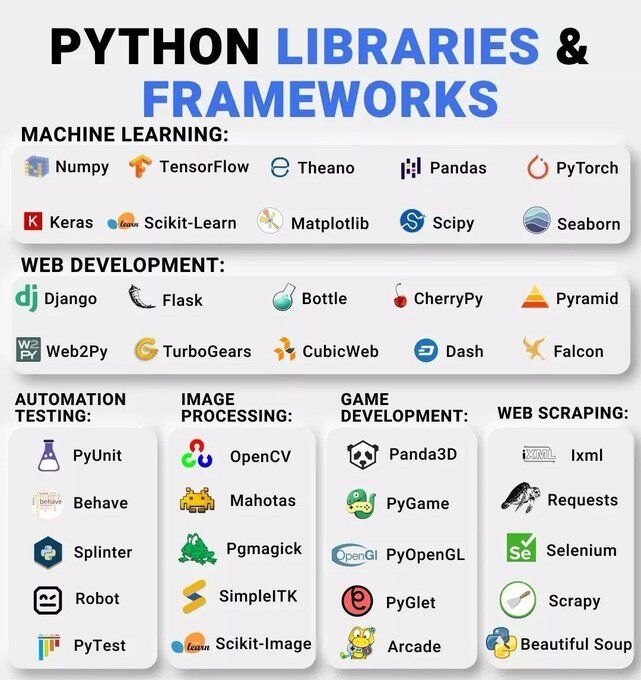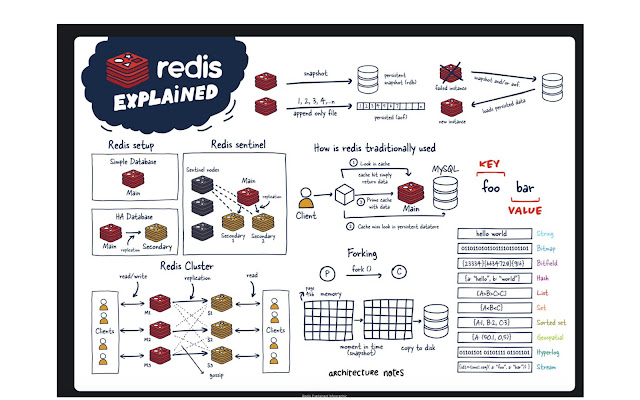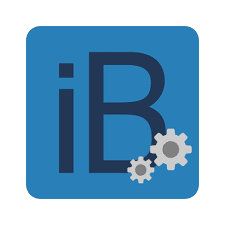Google Sheets Alternate Row Color for sheet cell
Benefits of Alternating Color in Google Sheets After completing the calculation and data entry work, the next step we will do is to format the colors and fonts to make the data table more beautiful and clear. That is the reason why we should color alternately to make it easier to read the data. Google Sheets supports many different ways to format alternating colors for data tables such as choosing alternate colors or conditional color formatting. How to color alternately in Google Sheets using "Alternating Colors" Step 1 : Select the data area to colo r > Select Format > Select Alternating colors . Go to Formart and Select Alternating colors Step 2: Select a default style > Click Done . Select a default style Result after selecting an alternative color. How to color alternately in Google Sheets using a function Before performing the function to color alternately, you will perform the following steps: Select the data area to color > Select Format > Select Cond...